Branded receipts, sales tax & more
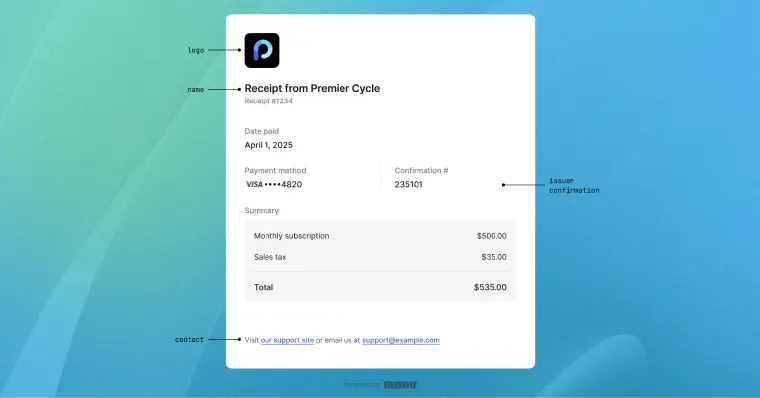
Branded receipts
Moov has added branded receipts to the Dashboard and API which can be sent to buyers/payees once a transfer has initiated or completed. You'll identify which transfer the receipt is for and choose the account's email address on file, or enter an email manually.
For scheduled transfers, you can create the receipt with the scheduleID and Moov will automatically create and send a receipt for every occurrence in that schedule.
View our receipts guide for more information.
Sales tax
We’ve added a new, optional salesTaxAmount field when creating a transfer to specify the total sales tax for the transfer. This value is informational and is included in receipts when set. Entering a sales tax amount does not change the total transfer amount.
The salesTaxAmount field is omitted from the response if not set, so if you don't need or want to use it, there’s nothing you need to update.
Schedules in the Dashboard
The scheduling API has been integrated into Moov's Dashboard. Recurring and future dated transfers can now be created and managed right in the Dashboard.
Updates & bug fixes
- Increased upload file size for accounts to 20 MB per file
- Increased upload file size for disputes to 4 MB per file
foreignIDis now included on webhook events for accounts- Improved capability error codes in the Dashboard
- Fixed a bug with sweep filters in the Dashboard