Dashboard updates
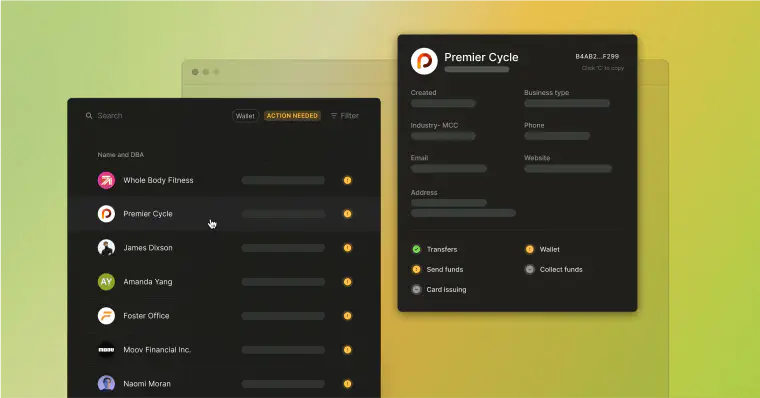
We’ve made a variety of small improvements to the accounts section of the Dashboard. Keep reading for more details on what's changed.
Peek preview for accounts lists
We’ve added peek preview functionality to the accounts list view in the Dashboard. Press the space key to toggle the preview on and off. You can move your cursor up and down the accounts list and the preview will update with the corresponding account information. The esc key will also dismiss the preview.
Capability requirements
We removed verification status and replaced the status with an indicator that reflects if any capabilities have requirements pending for a particular account. Read our Dashboard accounts guide for more details.
Filter accounts by capability & capability status
You can now filter accounts by capability or capability status, allowing you to quickly surface specific account lists by capability-specific criteria.