Prebuilt file upload UI
Allow users to easily upload documents to their Moov account.
With the moov-file-upload drop, you can easily allow end users to upload important documents to their existing Moov account. The file upload Drop interacts directly with the upload file POST endpoint using JWTs to securely send data between your end user's browser and Moov.
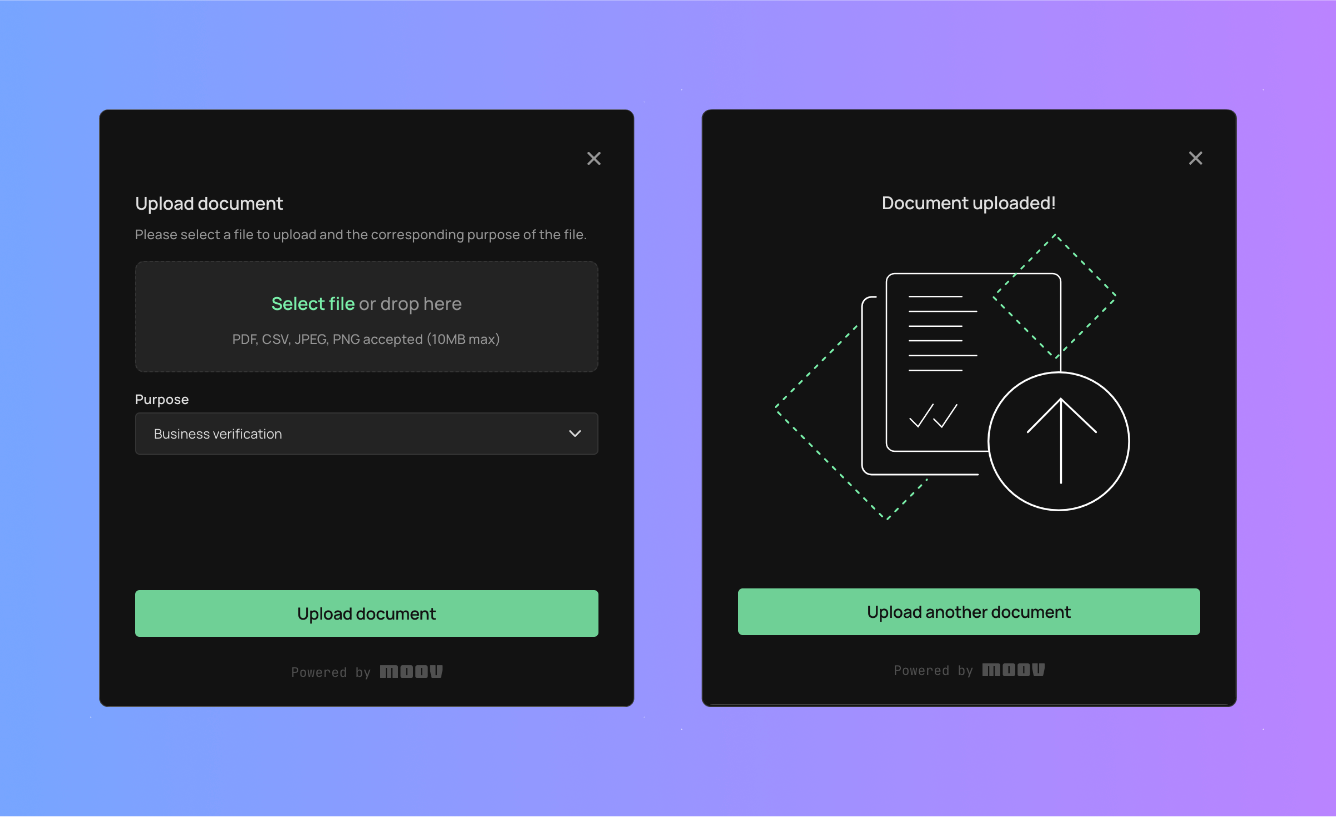
|
|
Visit our Drops 101 guide to learn the basics of properties, attributes, and initializing Drops.
Moov Drops require a secure HTTPS connection. If you don't have a test environment with HTTPS enabled, we suggest setting up a hosting environment with ngrok, Netlify, or Vercel.
Properties
Properties can be accessed through JavaScript using a reference to the moov-file-upload element.
| Property | Type | Description |
|---|---|---|
token |
String | Auth token used for hitting the API. See the scopes section for more detail. |
accountID |
String | The ID of the Moov user account to which the file will be uploaded. |
open |
Boolean | Whether or not the dialog is currently displayed to the user. |
onError |
Function | Callback fired when the dialog encounters an error. |
onCancel |
Function | Callback fired when the user attempts to close the dialog. |
onSuccess |
Function | Callback fired when the user uploads a file. Passes a Moov file object as a parameter. See the upload a file POST endpoint response for details on the Moov file object. |
How to set a property
|
|
|
|
Attributes
String-type properties can be set via attributes on the HTML <moov-file-upload> element.
| Attribute | Description |
|---|---|
token |
Auth token used for hitting the API. See the scopes section for more detail. |
account-id |
ID of the Moov account to which the payment method will be added. |
Scopes
To upload a document, your Moov API token must include the following scopes.
/files.write
Read our scopes guide for more information on Moov's authentication protocol.
Theming
Read our themes guide to learn how to re-style Moov Drops.