Prebuilt terms of service UI
The moov-terms-of-service Drop provides links to Moov's privacy policy and terms of service agreement and generates a token in the background. The token can be patched to an account for the purpose of accepting Moov's terms of service. The terms of service Drop interacts directly with the generate a terms of service token GET endpoint using JWTs to securely send data between your end user's browser and Moov.
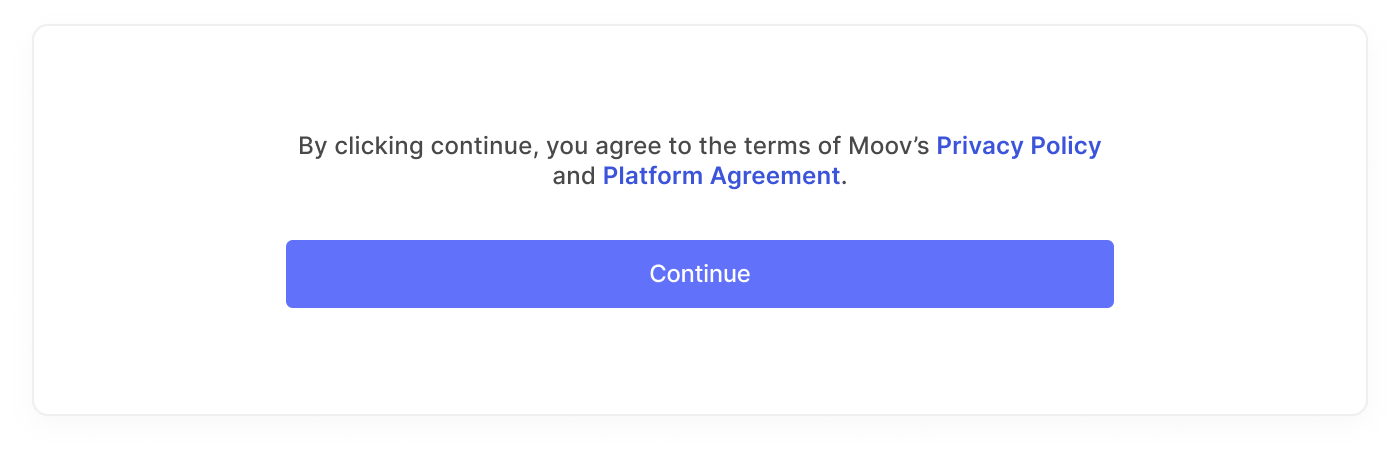
|
|
Visit our Drops 101 guide to learn the basics of properties, attributes, and initializing Drops.
Visual requirements
The terms of service (TOS) Drop must adhere to the following minimum visual requirements:
- Text color and background color must comply with ARIA color contrast standards.
- Link color and background color must comply with ARIA color contrast standards.
- Font size must not be smaller than 10px.
If the minimum visual requirements are not met, this component will not load, and you will see an error in your console.
In addition to the minimum requirements, the action button which allows users to accept the terms of service must be within close proximity of the TOS Drop, and the agreement statement must be in English. Tab through the visual requirement examples below.
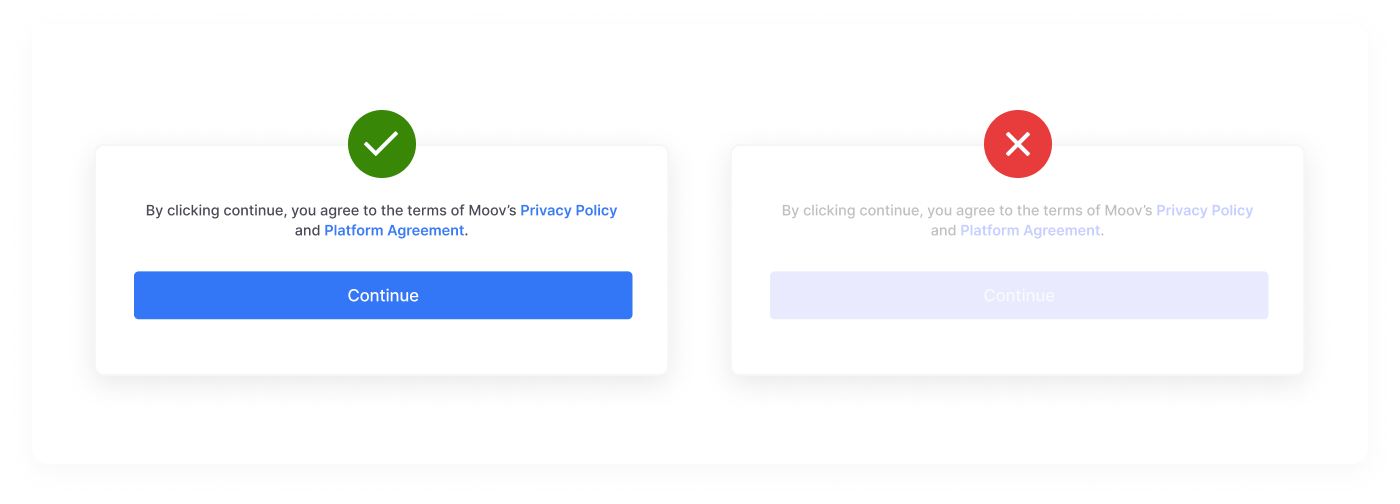
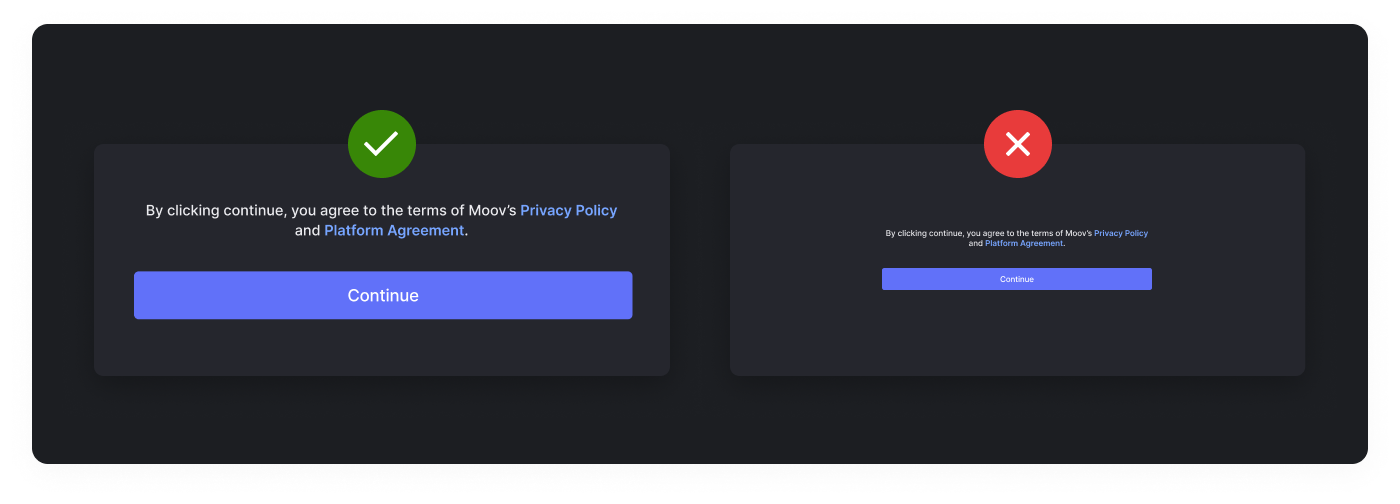
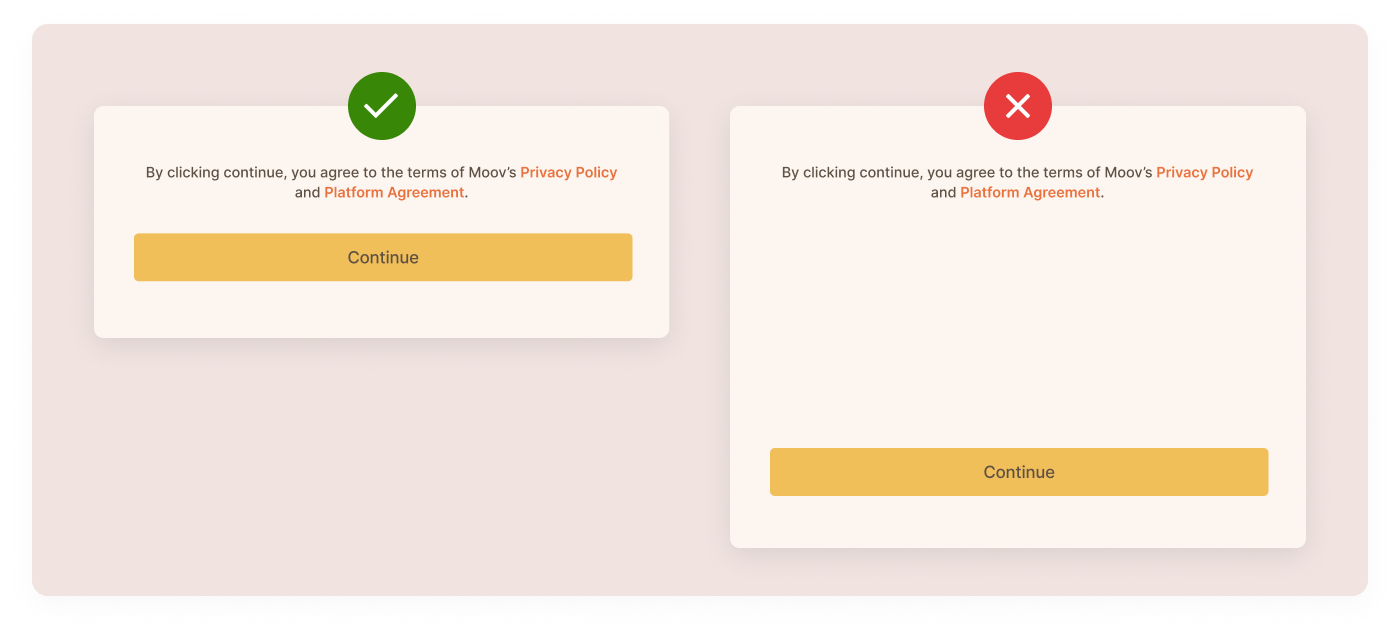
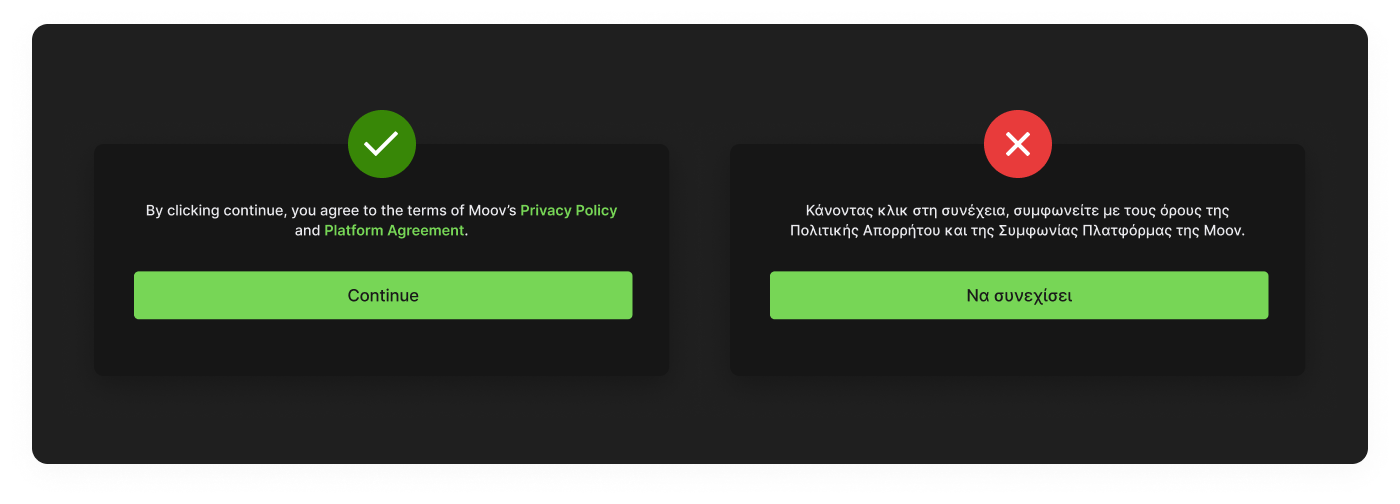
Properties
Properties can be accessed through JavaScript using a reference to the moov-terms-of-service element.
|
|
| Property | Type | Description |
|---|---|---|
token |
String | Auth token used for hitting the API |
customActionCopy |
String | Default copy will be "By clicking continue, you agree to the terms of Moov's Privacy Policy and Terms of Service." This property allows you to adjust the "By clicking continue" portion of the copy to fit your use case. |
textColor |
String | The color of the terms of service text. Must be in a valid rgb format. |
linkColor |
String | The color of the terms of service links. Must be in a valid rgb format. |
backgroundColor |
String | The color of the terms of service background. Must be in a valid rgb format. |
fontSize |
String | The font size of the terms of service text. Must be use a valid font size unit. (i.e. 16px, 1rem, etc) |
onTermsOfServiceTokenSuccess |
Function | The callback function used when the generated terms of service token is fetched |
onTermsOfServiceTokenError |
Function | The callback function used when generating the terms of service token errors |
How to set a property
|
|
|
|
|
|
|
|
Attributes
String-type properties can be set via attributes on the HTML <moov-terms-of-service> element.
|
|
| Attribute | Description |
|---|---|
token |
Auth token used for hitting the API |
customActionCopy |
Custom action copy to replace default "By clicking continue" |
Theming
Read our themes guide to learn how to re-style Moov Drops.