Disputes
Navigate to Transfers > Disputes in the Dashboard. You can view, accept, challenge, delete, and update disputes, as well as view, upload, and update dispute evidence. The main disputes table view will list the following details:
- Amount
- Status & phase
- Reason code
- Merchant account
- Respond by date
- Disputed date
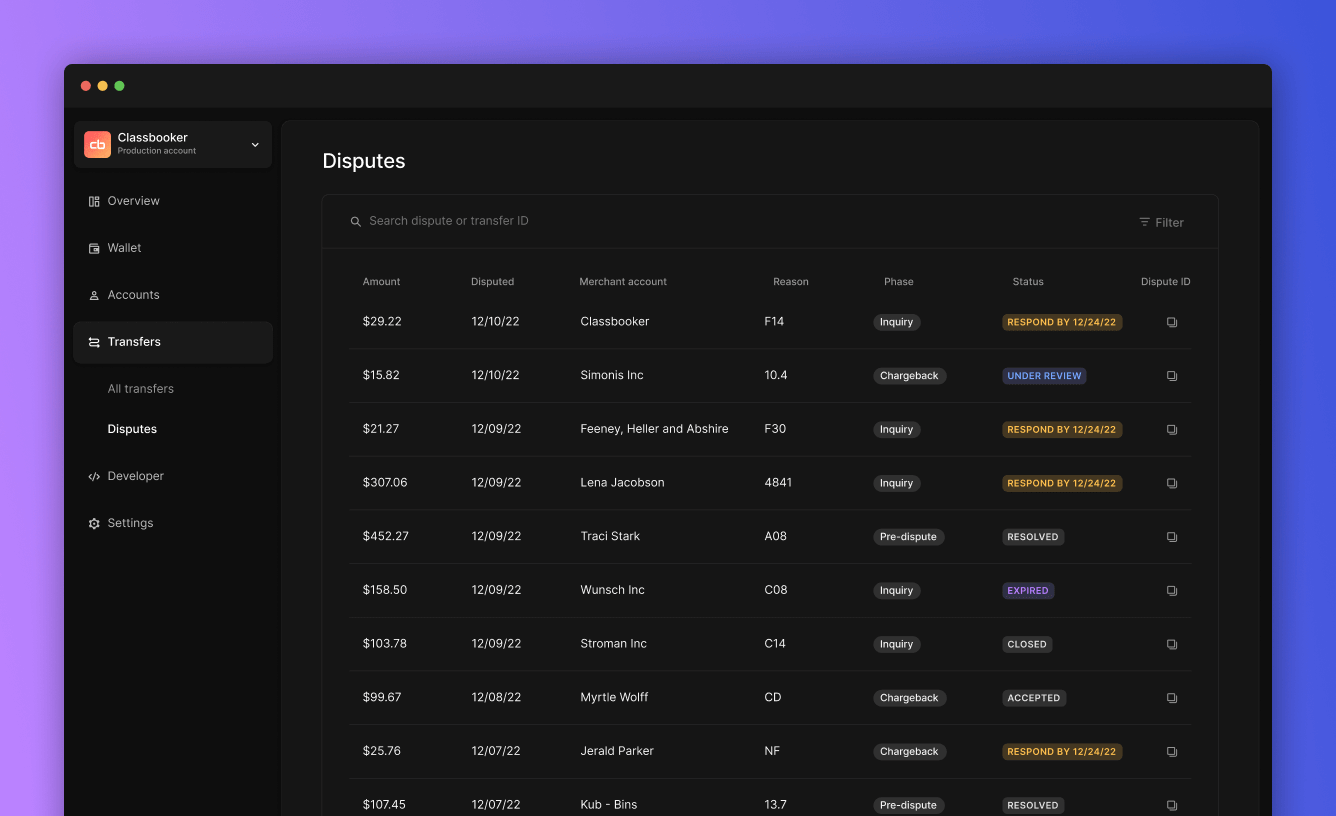
Dispute details & evidence
Opening the details of a dispute will show you additional transfer details, such as the entire transfer timeline and the dispute and transfer IDs.
You have the ability to accept the dispute and start the refund process, or you can challenge the dispute by submitting evidence.
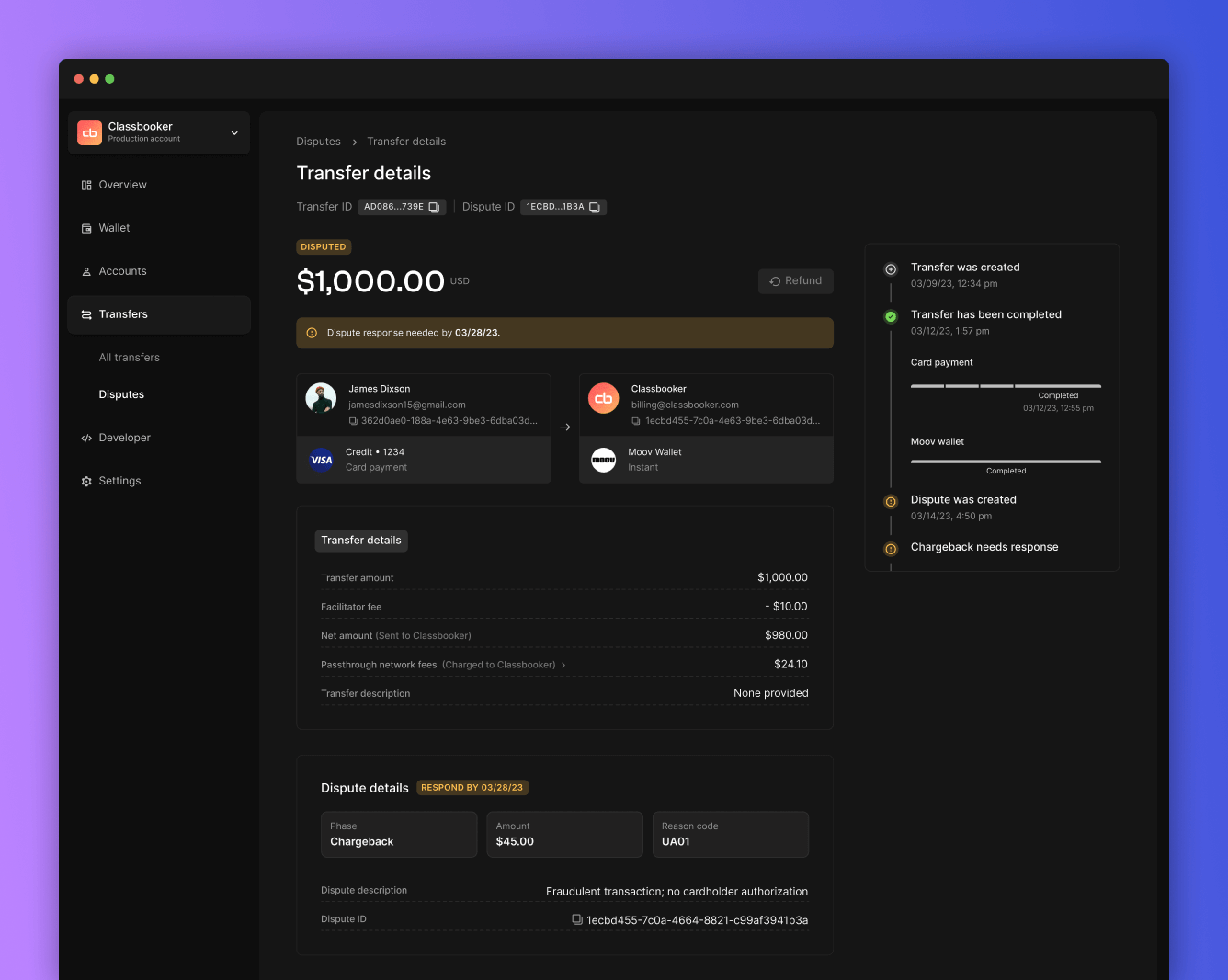
Submit and review evidence
You can submit, view, and manage dispute evidence in the Dashboard. If you chose to challenge the dispute, you’ll need to upload and submit evidence, such as proof of purchase or terms of service.
View the full dispute guide for details about accepting or challenging disputes.
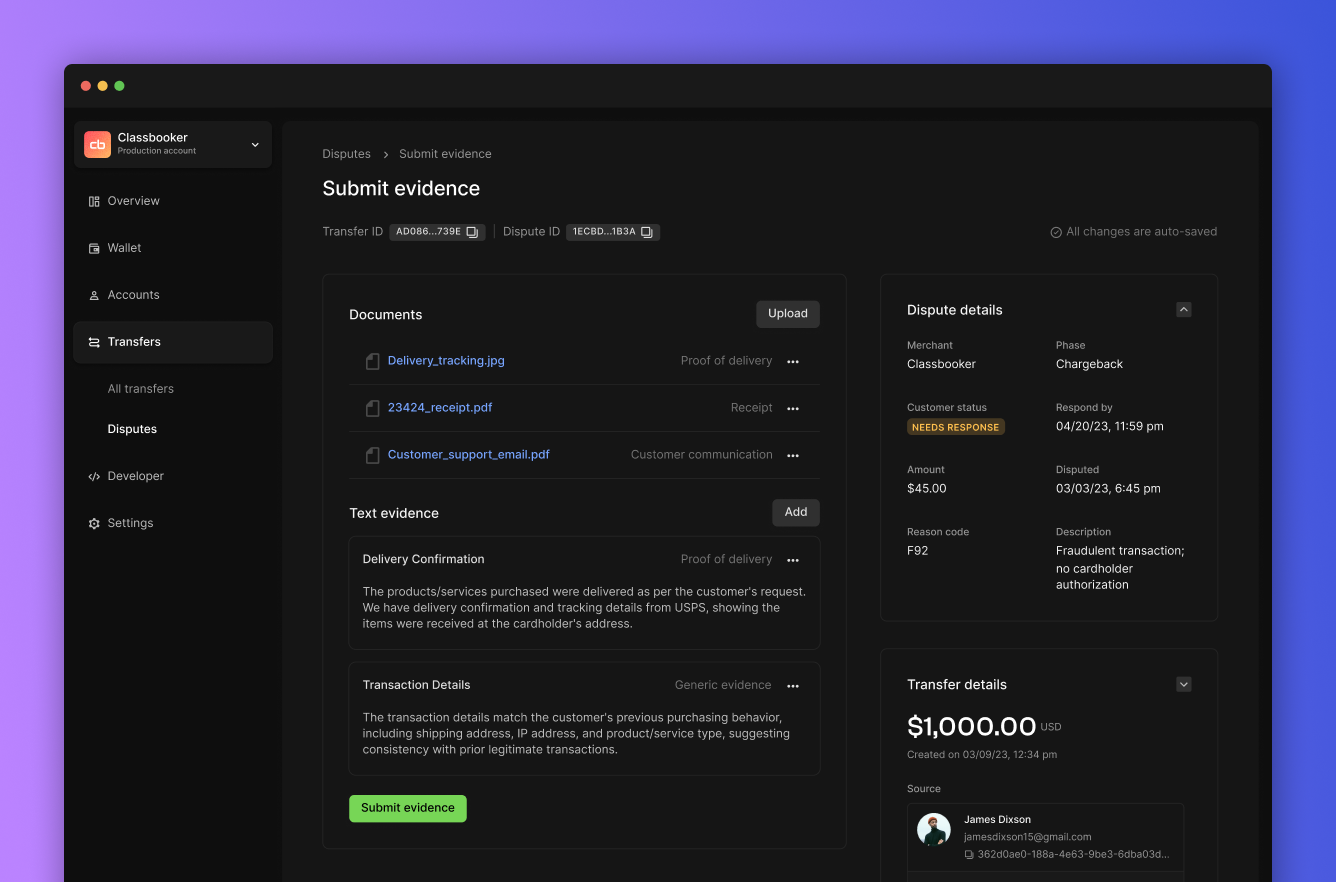
Filter disputes
You can filter disputes by status, phase, respond by, or disputed dates. You can also search disputes using the dispute ID or transfer ID.