Members
Navigate to Settings > Members manage or invite team members to your account through the Moov Dashboard. This guide covers the different role types members can have and the permissions that can be set, as well as the guidelines for accepting an invitation.
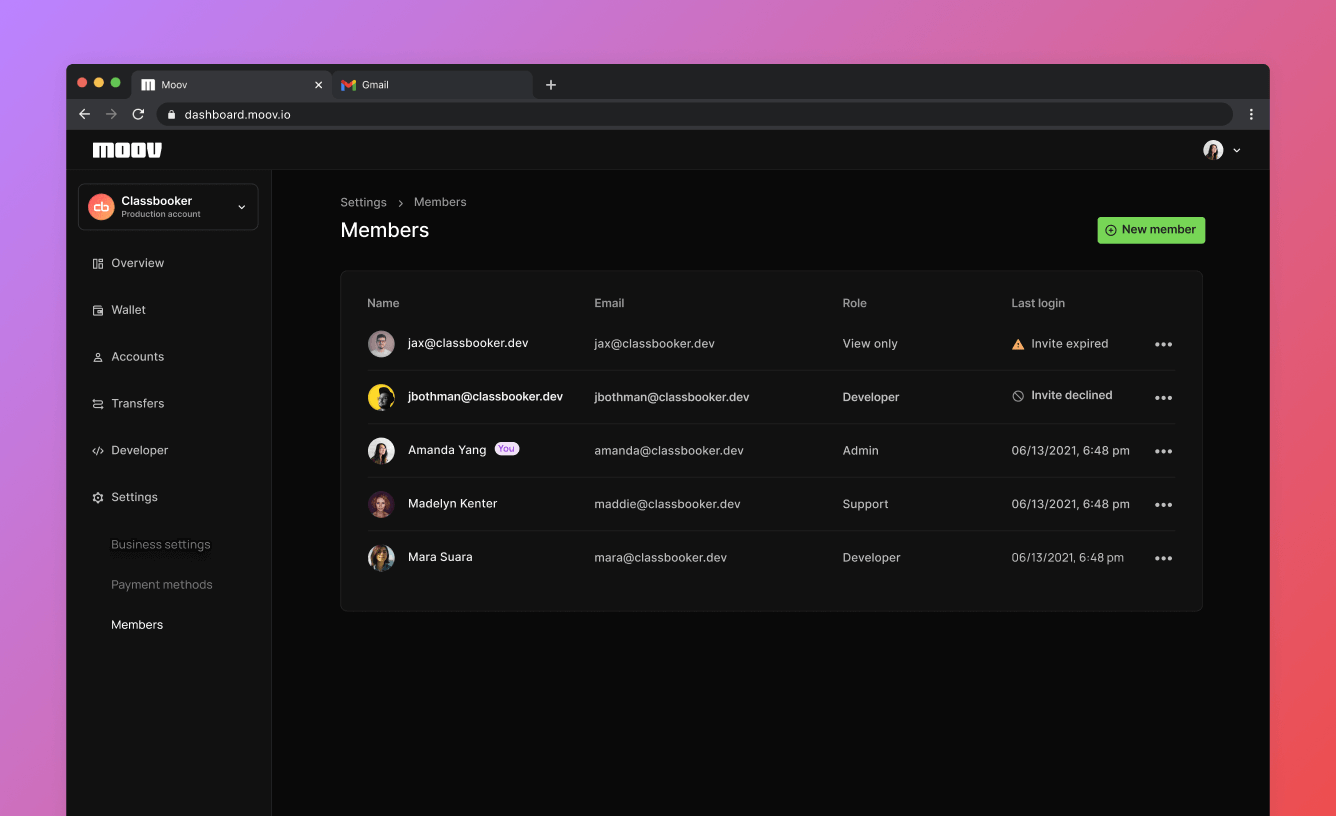
Invite team members
You can use the mode switcher to choose which account you’d like to invite people to. If you are in test mode, the members you invite will have access to the test account. If you are in production mode, the members you invite will have access to the production account. If you would like some members to have access to both the test and production account, they will need to be invited to each separately.
An invitation to join as a member remains valid for 24 hours before it expires. If a user doesn’t accept their invitation within 24 hours, you’ll need to re-invite them through the same process.
You can go back and change roles, or remove team members as needed. Under Members, navigate to the member you need to edit, and select either Change role or Remove member.
Roles
To invite a new member, go to the settings page and select Members. From there, select New member and enter the user’s email address. From there, you can select one of four roles:
- Admin
- Developer
- Support
- View only
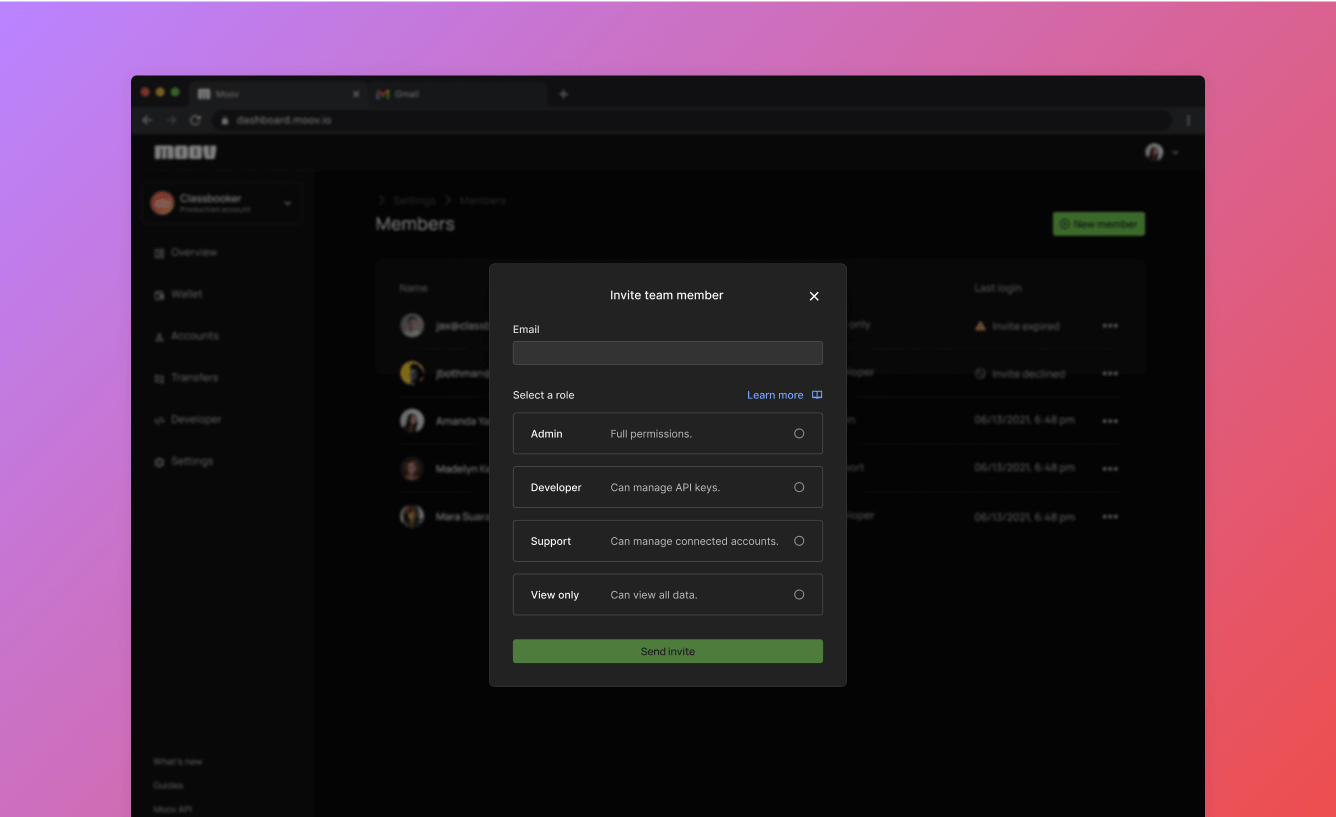
See the table below for a list of permissable actions associated with each role.
| Admin | Developer | Support | View only | |||||
|---|---|---|---|---|---|---|---|---|
| View | Update | View | Update | View | Update | View | Update | |
| Your account | ||||||||
| Business profile | ✓ | ✓ | ✓ | ✓1 | ✓ | X | ✓ | X |
| Representatives | ✓ | ✓ | ✓ | ✓1 | ✓ | X | X | X |
| Cards | ✓ | ✓ | ✓ | ✓1 | ✓ | X | ✓ | X |
| Bank accounts | ✓ | ✓ | ✓ | ✓1 | ✓ | X | ✓ | X |
| Wallet | ✓ | ✓ | ✓ | ✓1 | ✓ | X | ✓ | X |
| Users | ✓ | ✓ | ✓ | X | ✓ | X | ✓ | X |
| Connected accounts | ||||||||
| Accounts | ✓ | ✓ | ✓ | ✓ | ✓ | ✓ | ✓ | X |
| Payment methods | ✓ | ✓ | ✓ | ✓ | ✓ | ✓ | ✓ | X |
| Cards | ✓ | ✓ | ✓ | ✓ | ✓ | ✓ | ✓ | X |
| Bank accounts | ✓ | ✓ | ✓ | ✓ | ✓ | ✓ | ✓ | X |
| Transfers | ✓ | ✓ | ✓ | ✓ | ✓ | ✓2 | ✓ | X |
| People | ✓ | ✓ | ✓ | ✓ | ✓ | ✓ | ✓ | X |
| Wallets | ✓ | ✓ | ✓ | ✓ | ✓ | ✓ | ✓ | X |
| Capabilities | ✓ | ✓ | ✓ | ✓ | ✓ | ✓ | ✓ | X |
| Developer | ||||||||
| API keys | ✓ | ✓ | ✓ | ✓ | X | X | X | X |
| Webhooks | ✓ | ✓ | ✓ | ✓ | X | X | X | X |