Payment links
Navigate to Payment links in the Dashboard. You can view your payment link history or create a new payment link.
Before you send your first payment link, you have the option to set up brand colors. Click on the Brand settings button to set light and dark mode colors for your payment links.
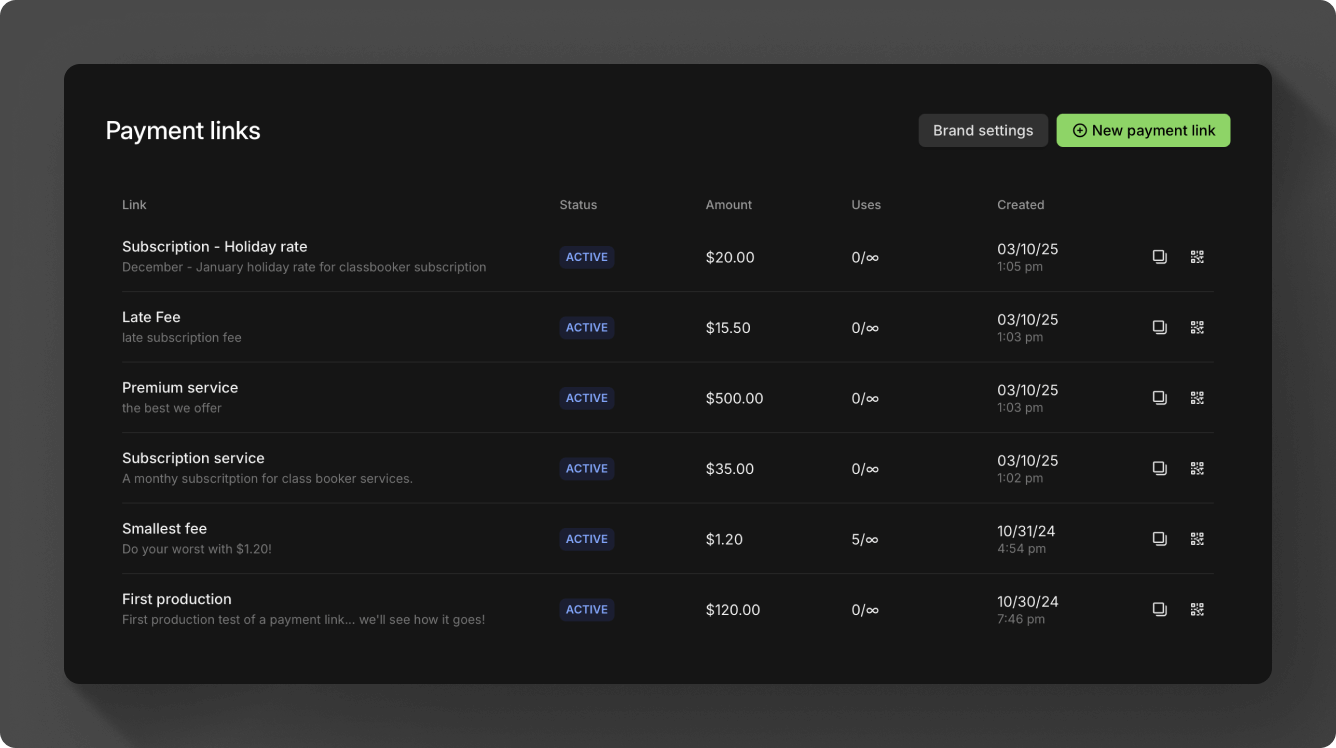
Create a payment
Click the New payment link button and choose either the Accept payment or Send payout tab to create a link. Choose the amount and provide a title and description. If you're sending a payout, you'll also need to provide a phone number or email address for the recipient. The recipient will receive a verification code to the chosen contact method.
Select the payment methods you would like to allow. By default, all payment methods are selected:
| Accept methods | Send methods |
|---|---|
| Card payments | Push to card |
| Apple Pay | RTP credit |
| ACH debit | ACH credit same day |
| ACH credit standard |
Then select the wallet you would like to accept or payout the funds to. Additionally, when accepting a payment, you can specify one of the following calls to action:
- Pay
- Subscribe
- Book
- Donate
Sharable link & QR code
After you create a payment link, you'll be presented with a sharable link and QR code that can be scanned in-person.
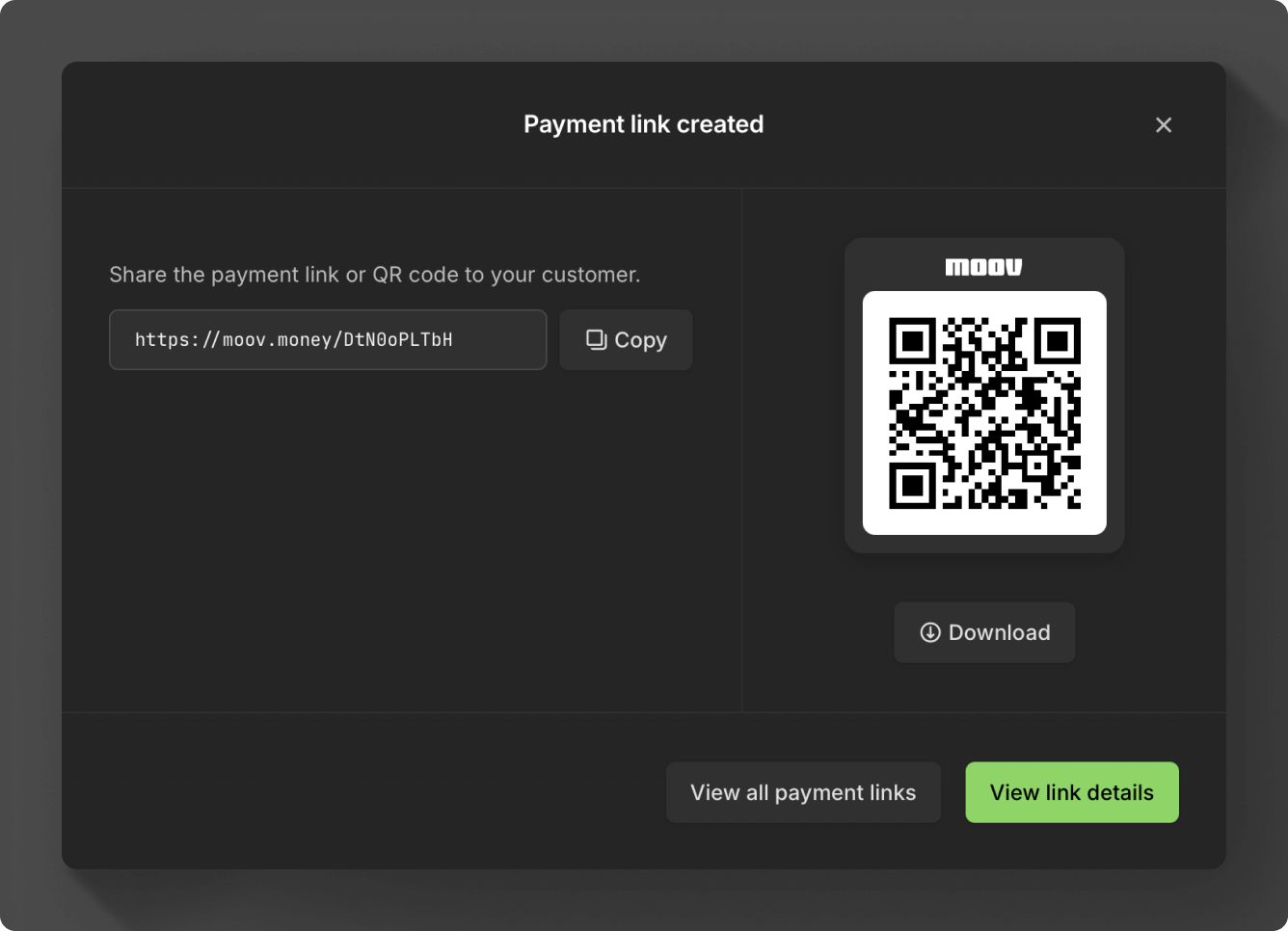
Receipts
When a payment link is successfully submitted, a receipt will automatically be created and sent via email using the transfer ID and the email/email accountID ID. The payment link's title is passed along in the transfer description and will appear on receipts.

View & edit payment links
When you select a payment link, you can view details, copy the link, and view the QR code. Selecting More actions will allow you to edit the details or delete the payment link.
Peek preview
The peek preview shortcut gives you fast access to details in the Dashboard.
Press the space key to toggle the preview on and off. You can move your cursor up and down the list and the preview will update with the corresponding payment link details. The esc key will also dismiss the preview.
Press c while the preview is open to copy the accountID to your clipboard.